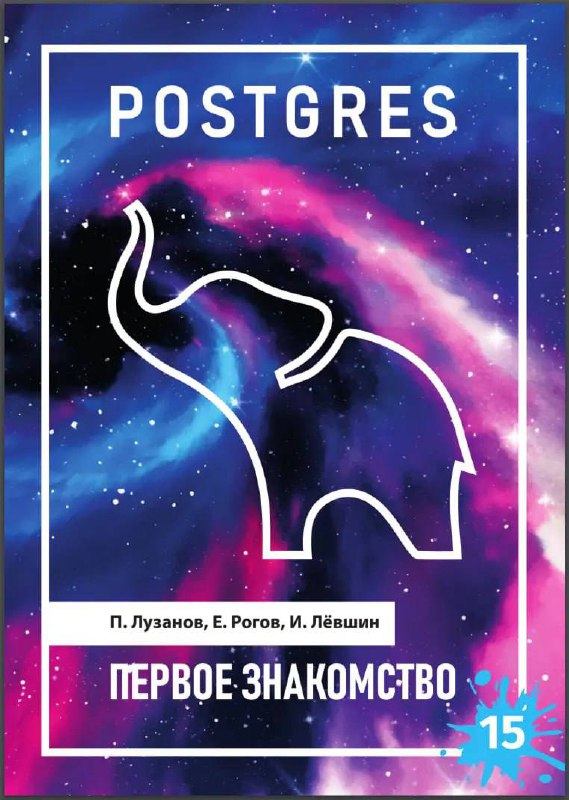tg-me.com/sql_for_qa/333
Last Update:
Postgres 15. Первое знакомство
Авторы: П. Лузанов, Е. Рогов, И. Лёвшин
Год издания:
Страниц: 176
Аннотация:
"Эту небольшую книгу мы написали для тех, кто только начинает знакомиться с PostgreSQL. Из нее вы узнаете:
▪️ Что вообще такое этот PostgreSQL.
▪️ Что нового появилось в версии PostgreSQL 15.
▪️ Как установить PostgreSQL на Linux и Windows.
▪️ Как подключиться к серверу, начать писать SQL-запросы, и зачем нужны транзакции.
▪️ Как продолжить самостоятельное изучение языка SQL с помощью демобазы.
▪️ Как использовать PostgreSQL в качестве базы данных для вашего приложения.
▪️ Без каких минимальных настроек сервера не обойтись, в том числе при работе с 1С.
▪️ Про полезную программу pgAdmin.
▪️ Про дополнительные возможности: полнотекстовый поиск, формат JSON, доступ к внешним данным.
▪️ Какие есть образовательные ресурсы, как стать сертифицированным специалистом.
▪️ Как быть в курсе происходящего.
▪️ И немного про компанию Postgres Professional.
Мы надеемся, что наша книга сделает ваш первый опыт работы с PostgreSQL приятным и поможет влиться в сообщество пользователей этой СУБД. Желаем удачи!"